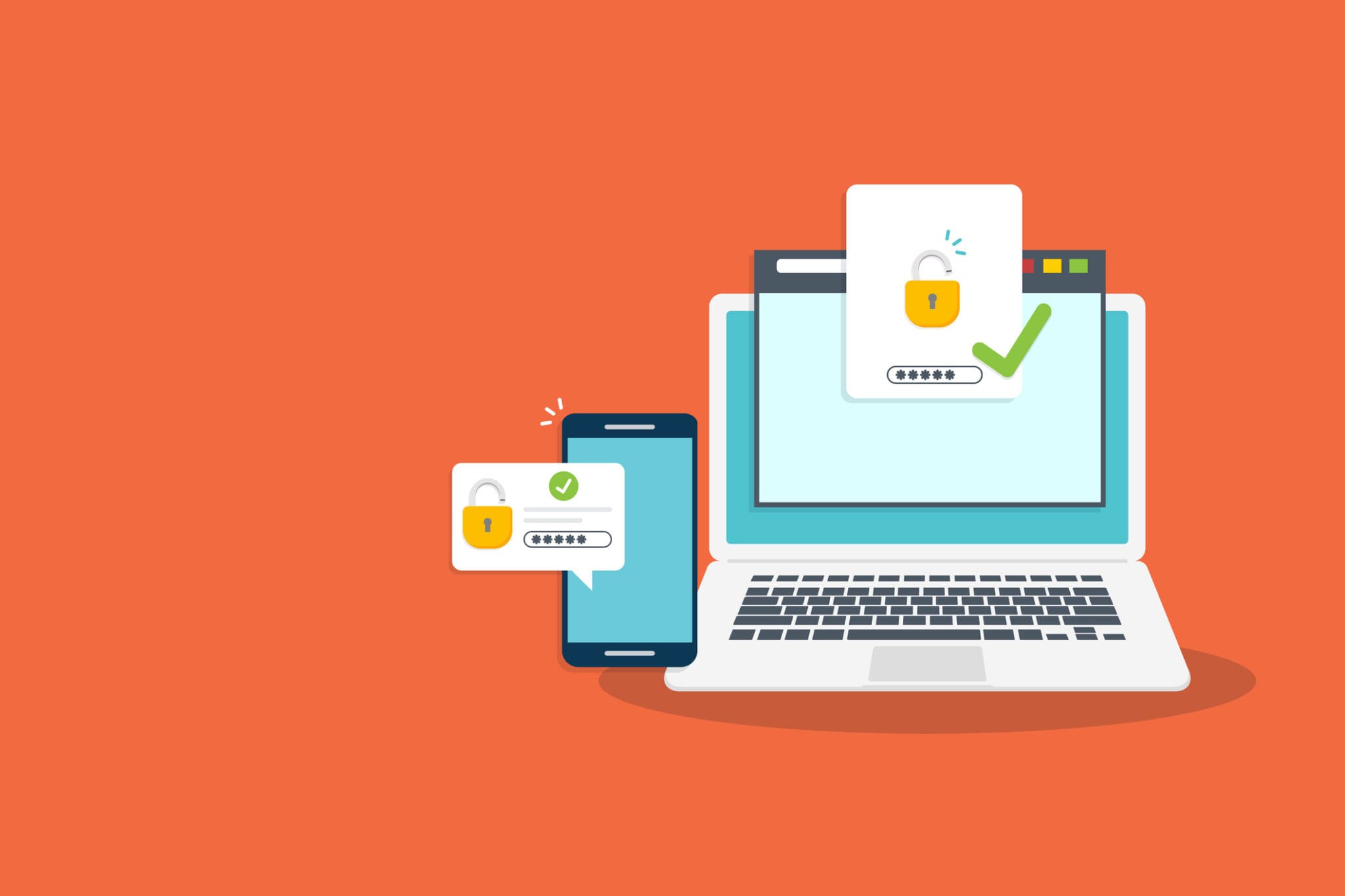Highlights | National Cybersecurity Awareness Month
- Cyber hygiene is about forming consistent habits to protect your data from threats.
- Using multi-factor authentication, picking strong passwords, recognizing phishing attempts, backing up your data and securely disposing of devices and data are ways to practice cyber hygiene.
- If you suspect or need to report suspicious cyber activity, contact UW-IT.
October is National Cybersecurity Awareness Month, a time to reflect on how we can all strengthen our digital defenses. Cyber hygiene is about forming habits that protect our data from threats, so we’ve put together six cyber hygiene habits to use as a starting point for keeping personal and UW data safe this month and beyond.
Use multi-factor authentication
Set up multi-factor authentication (MFA) for personal accounts related to work, school, email and social media.
Quick tips:
- Enable MFA wherever possible, especially for sensitive accounts. These requests will come to your email or your phone to confirm it’s really you.
- Don’t approve unexpected MFA requests — report them and change your password.
Pick strong, unique passwords
Strong, unique passwords are the first line of defense against cyber attacks.
Quick tips:
- Avoid re-using passwords across different accounts, especially for your NetID.
- Use passwords of at least 12 or more characters, depending on the capability of the system, with a mix of letters, numbers and symbols.
- Never reuse passwords. Consider a password manager to stay organized.
Update software regularly
Update your operating systems, apps and antivirus software as soon as new versions are available.
Quick tips:
- Turn on automatic updates for your operating system and apps.
- Back up your data before updating and regularly check for updates to browsers and antivirus software.
Recognize and report phishing attempts
Be wary of unsolicited emails or messages that ask for personal or financial information. Always verify the sender’s authenticity before clicking links or downloading attachments.
Quick tips:
- Think before you click on links or open attachments from unknown sources.
- If you receive a suspicious message, report it to help@uw.edu.
Back up your data
Keep at least two backups of your files in a cloud-based system or on an external hard drive.
Quick tips:
- Test your backups regularly.
- Keep external hard drives in a safe location where they are safe from theft.
Dispose of devices and data securely
When getting rid of old devices, ensure your data is wiped to prevent unauthorized access.
Quick tips:
- For personal devices, consult manufacturer instructions on securely wiping data.
- For UW-owned devices, work with IT support to follow secure disposal practices.
Stay protected, stay proactive
If you have questions or need to report suspicious cyber activity, contact help@uw.edu or use the following resources:
Editor’s note: The UW Medicine Information Technology (IT) team and Ari Cofer contributed to this article.