Highlights | Tips for Zoom meetings and video interviews
- Establish a good network connection.
- Take the time to set up your camera or laptop.
- Make sure your light source is front facing.
- Get rid of background distractions or use a virtual background.
COVID-19 has required us to change our daily habits and routines. Some staff are working from home and others are physical distancing within their office spaces. Wherever you are doing your work from, it probably includes video conferencing with your colleagues.
We talked to Katie Chen, news video producer, to provide some tips for setting up your space and laptop camera to have successful meetings and video-based interviews.
“Most of us have our morning routine to get ready for work and this is a version of that,” says Chen. “These steps help ensure a smooth and clear video conference and make sure whatever message you want to get across or goals you’d like to achieve in your meeting are accomplished.”
Have a good network connection
“While Wi-Fi is convenient, it’s not the first option for a reliable, stable connection to ensure good video conferencing,” says Chen. “If it’s available, the best thing would be a hard-wired connection, like plugging into your network using an ethernet cable.”
If you are trying to video conference while there are other activities going on that require a lot of bandwidth, like streaming or gaming, your Wi-Fi connection might be affected. UW IT has more suggestions on how to cut down on interference and increase your internet speed.
Take time to set up your laptop
Chen lists three essential steps that you need to take to make sure you look natural on camera.
First, don’t put the camera or laptop too close to your face. Otherwise, the camera distorts it.
Second, you don’t want the camera to be looking up at you. Otherwise, you get a shot of your chin and nostrils. While it may appear that the camera is level with your face while sitting at your desk, that is not the case. Elevate your laptop camera by placing something like a box or several thick books underneath to just above your eye level. Note, it’ll be more books than you think.
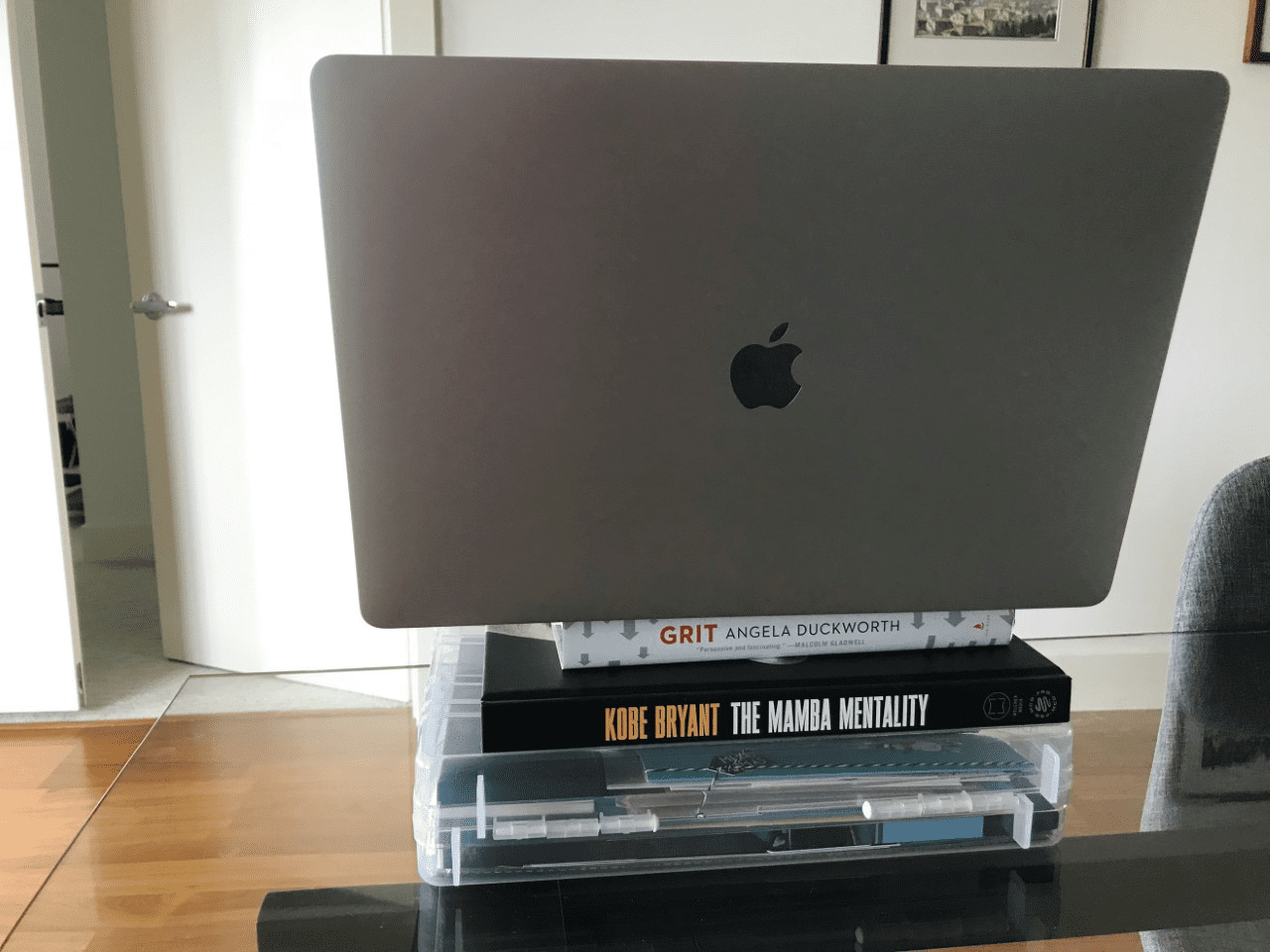
Chen’s work-from-home video-chat setup.
Third, square yourself up to the frame. Think about what news anchors and reporters look like, their shots don’t have a lot of empty space above their head.
Camera angles aren’t just for Instagram influencers. Take the time to set up your space and you will have a polished and professional look.

Chen’s video camera view. (Although she would like to note that her side lighting source, the window on the left, isn’t ideal).
Front facing lighting is everything
“You have to have a source of light in front of your face so you don’t get silhouetted,” says Chen.
If possible, Chen says to sit facing a window rather than with a window behind you. If that’s not an option, then a lamp near your face will work too.

Chen’s video camera view using a window as a front lighting source.
Take a minute to compare the photo below to the photos above, you can see the difference between back, side and front lighting. But remember, front lighting is ideal.
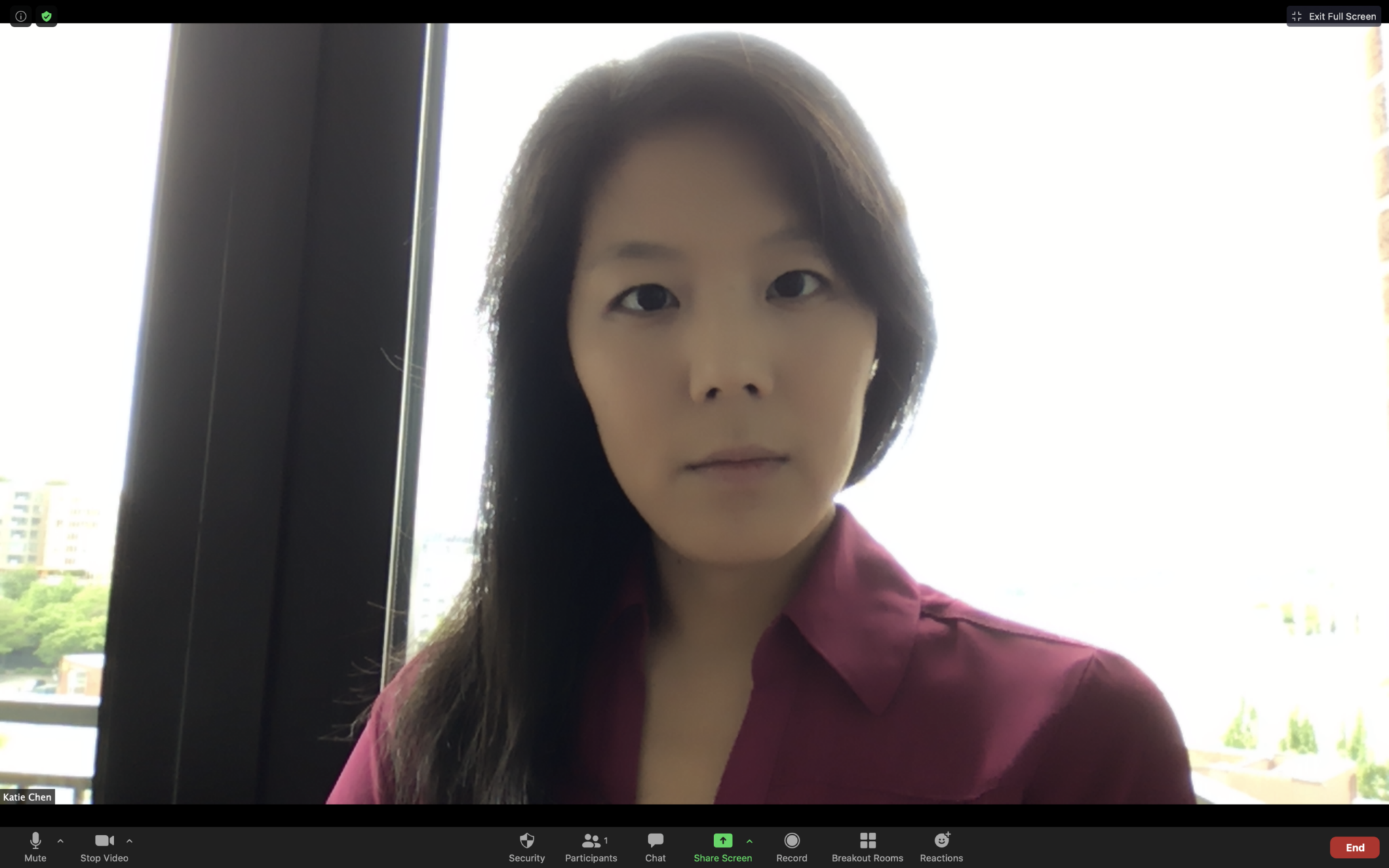
Chen is using back lighting via the window behind her, which creates a silhouette around her face.
Have a dark and uncluttered background
You want the star of your video conference to be you, not the pile of laundry behind you or your lunch leftovers.
“Avoid a cluttered background or anything that would draw a viewer’s attention away from you,” suggests Chen.
A dark background is best, but plants, art or a bookcase behind you is OK. You can also use a virtual background. You can find UW Medicine backgrounds on our brand channel and learn how to setup your virtual background on Zoom.
Reduce your movements on camera
“Sit in a chair without wheels and try not to move around too much,” says Chen. “This is particularly important in an interview setting.”
Body language is an important part of our communicating habits. If you are participating in a virtual meeting, look at the speaker rather than answering other emails or messages.
Wear a solid-colored top
Like they told us for elementary school pictures, the best thing to wear is a solid-colored top when doing video-based interviews. Avoid busy prints or patterns, which can be a distraction to what’s important: you and what you have to say.
Know your audio settings
Chen suggests using a headset or headphones to have clear audio and reduce feedback.
Take time and get to know the audio settings on the video platform you are using and mute yourself when you are not speaking. Using the mute function reduces interruptions, like the recycling truck going by or your dog barking, and doesn’t distract from someone else’s turn to speak.


